By Aaron Dishno Ed.D.

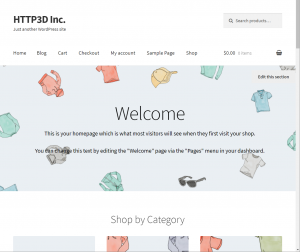

Add a 3D Store to your online shopping website in about 5 minutes!
There is no need to reinvent the wheel. You already have a shopping cart, products, and checkout process... keep doing what you do best and let us add a new way to show off your products and attract customers!
A 3D Store brings your products and shopping experience to a whole new level.
Have you ever seen an online game and thought, I wish I could put my REAL store in the game. There are over 1.2 Billion people playing games, 700 million are playing online games. It is time to take your online store to their level! Our 3D Stores extend your reach for customers into the 3D Gaming world.
A 3D Store is a 3D Building with special features for shopping, such as product displays, checkout registers, and product category selectors. Think of it as a new face for your online store. We pull your existing products and display them in a 3D Store. When someone selects a product to add to cart or read more the 3D Store opens your traditional website in an iframe or new tab in your browser.
That way, all purchases, product information, and check-out procedures are completed on your original traditional online store website.
For our first release, we use WordPress and the WooCommerce plugin for the online store. If you have this combination, you can add a 3D Store by downloading our Walk the Web 3D Store plugin and following 5 simple steps!
Your 3D Store is always FREE, with an opportunity for optional Premium Upgrades.
Check out the Create a 3D Store step-by-step wizard.
Screen Shots
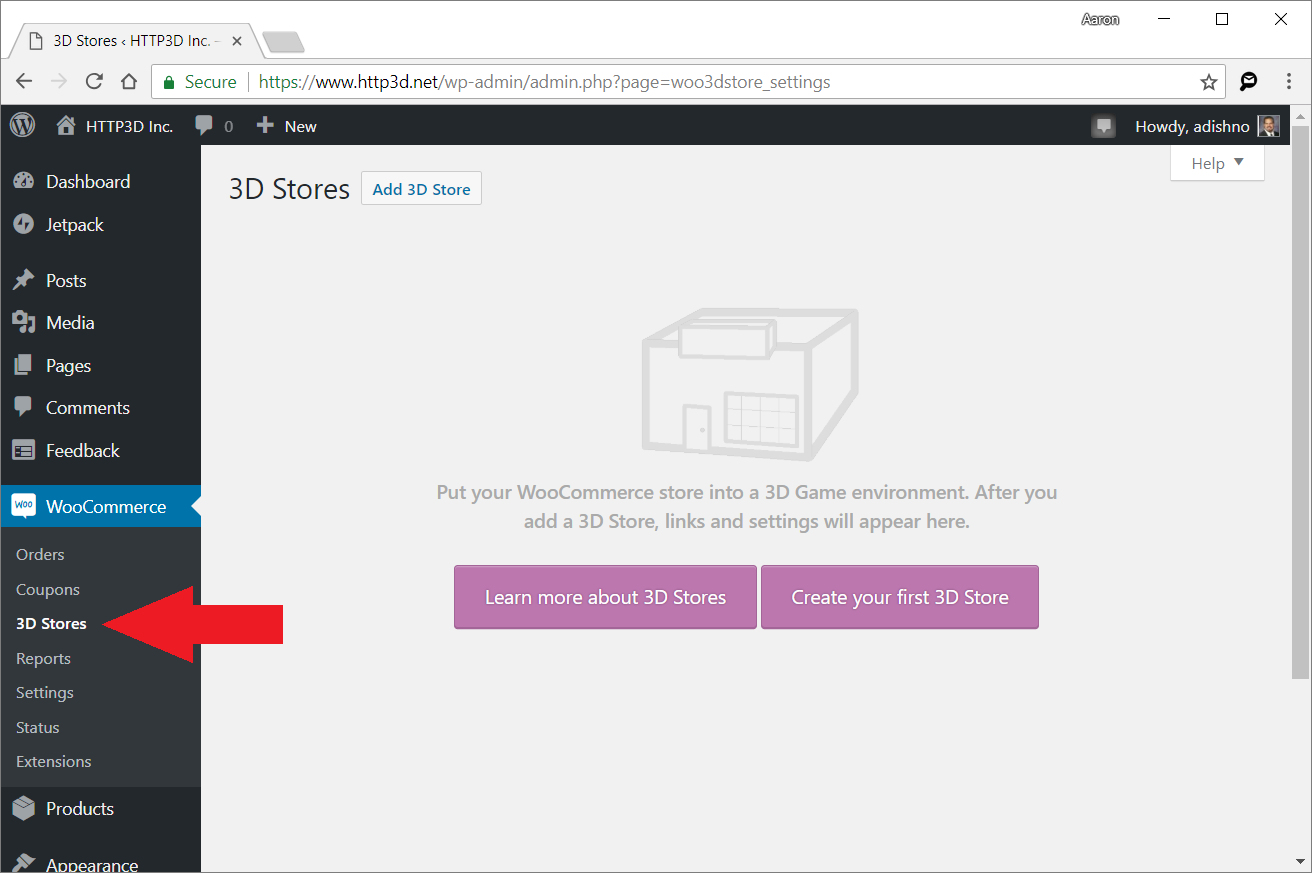
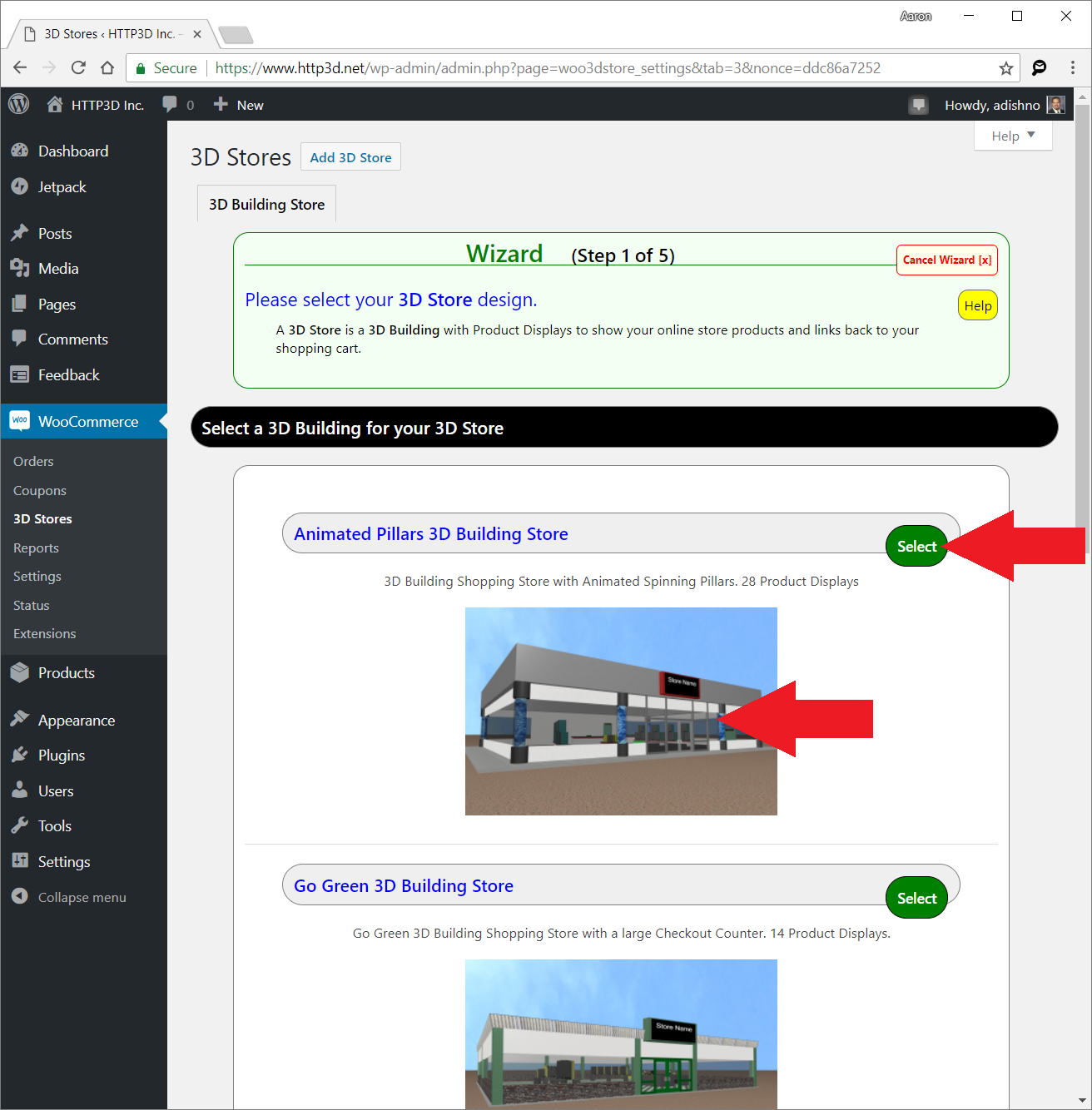
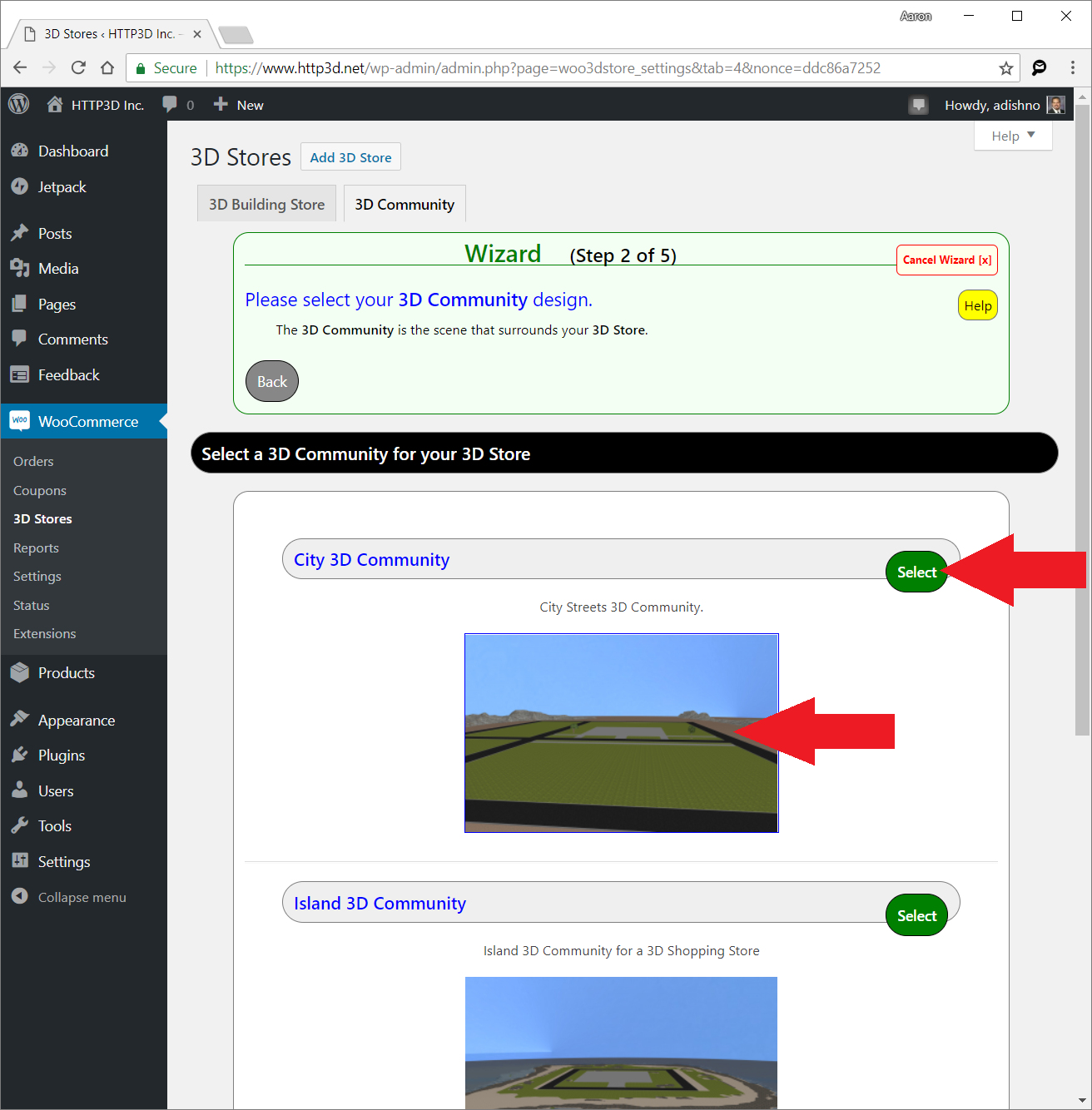
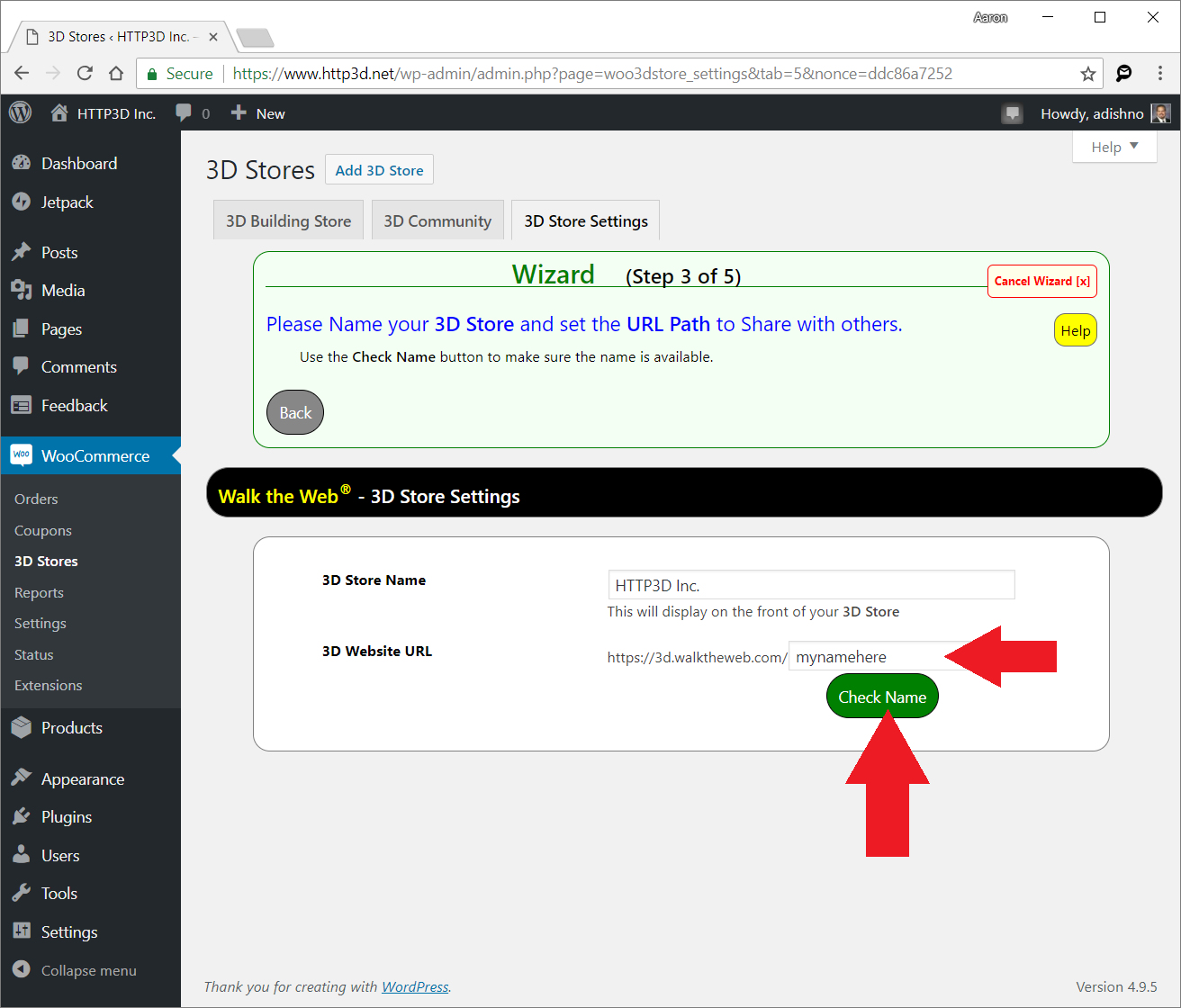
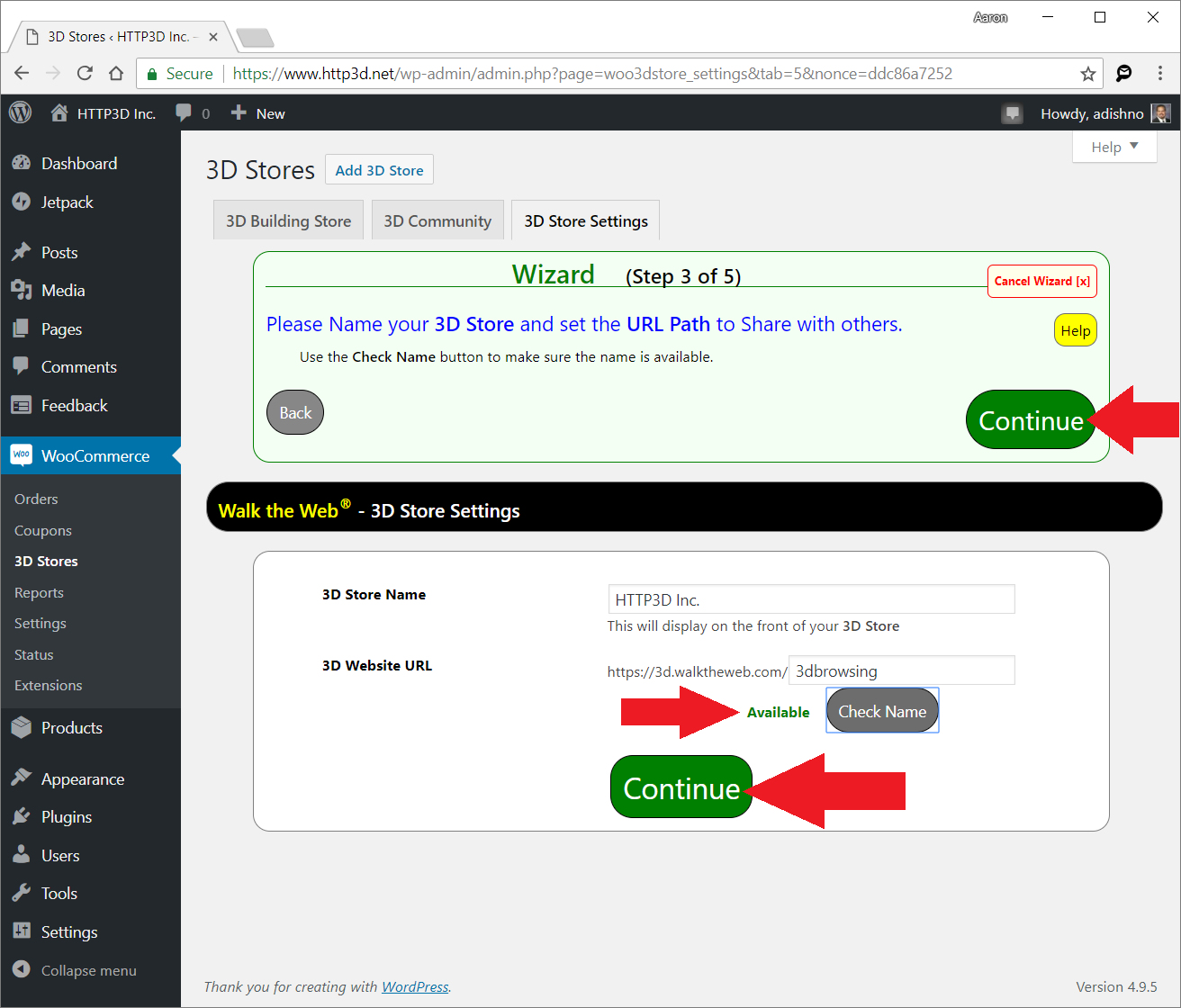
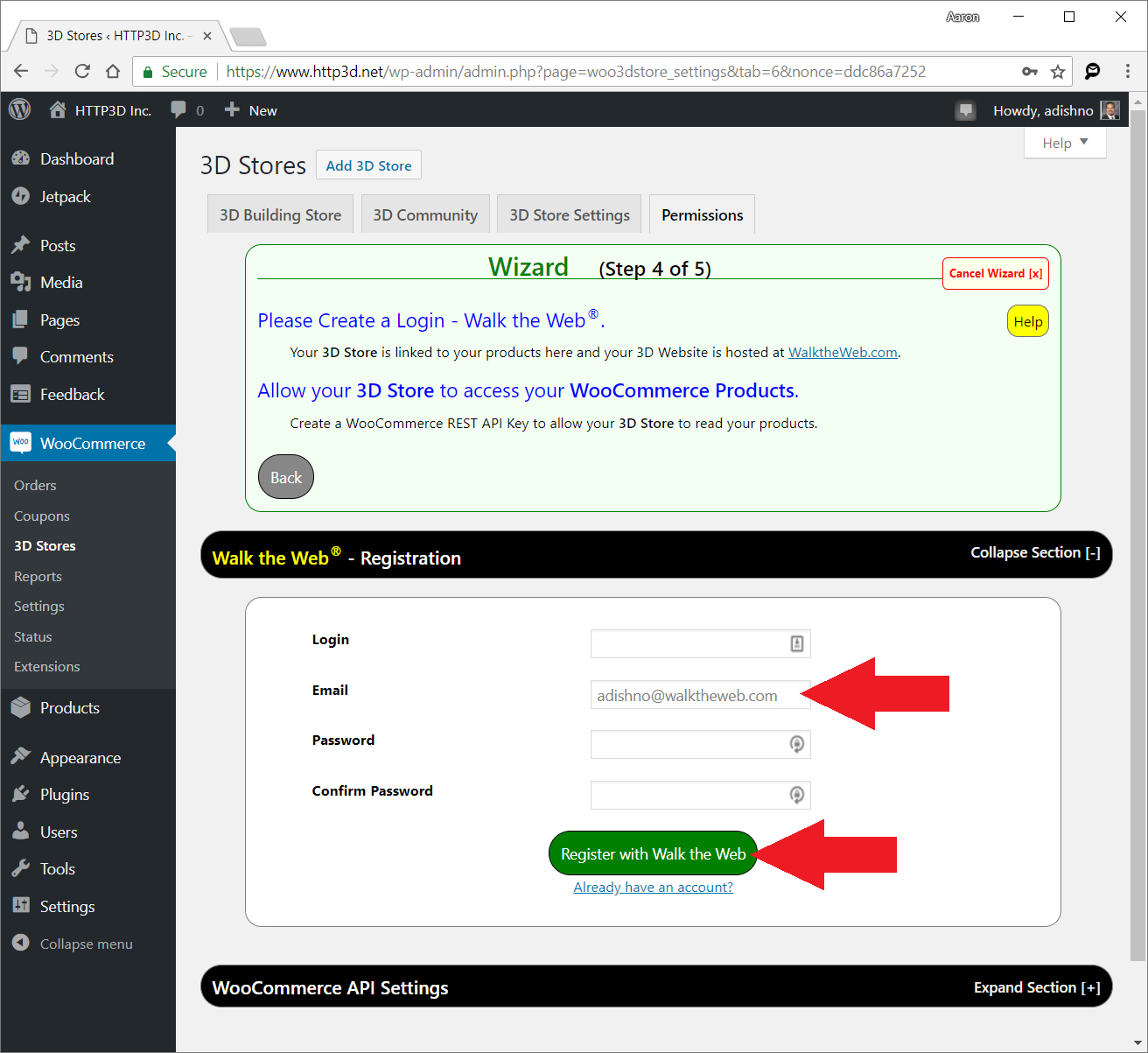
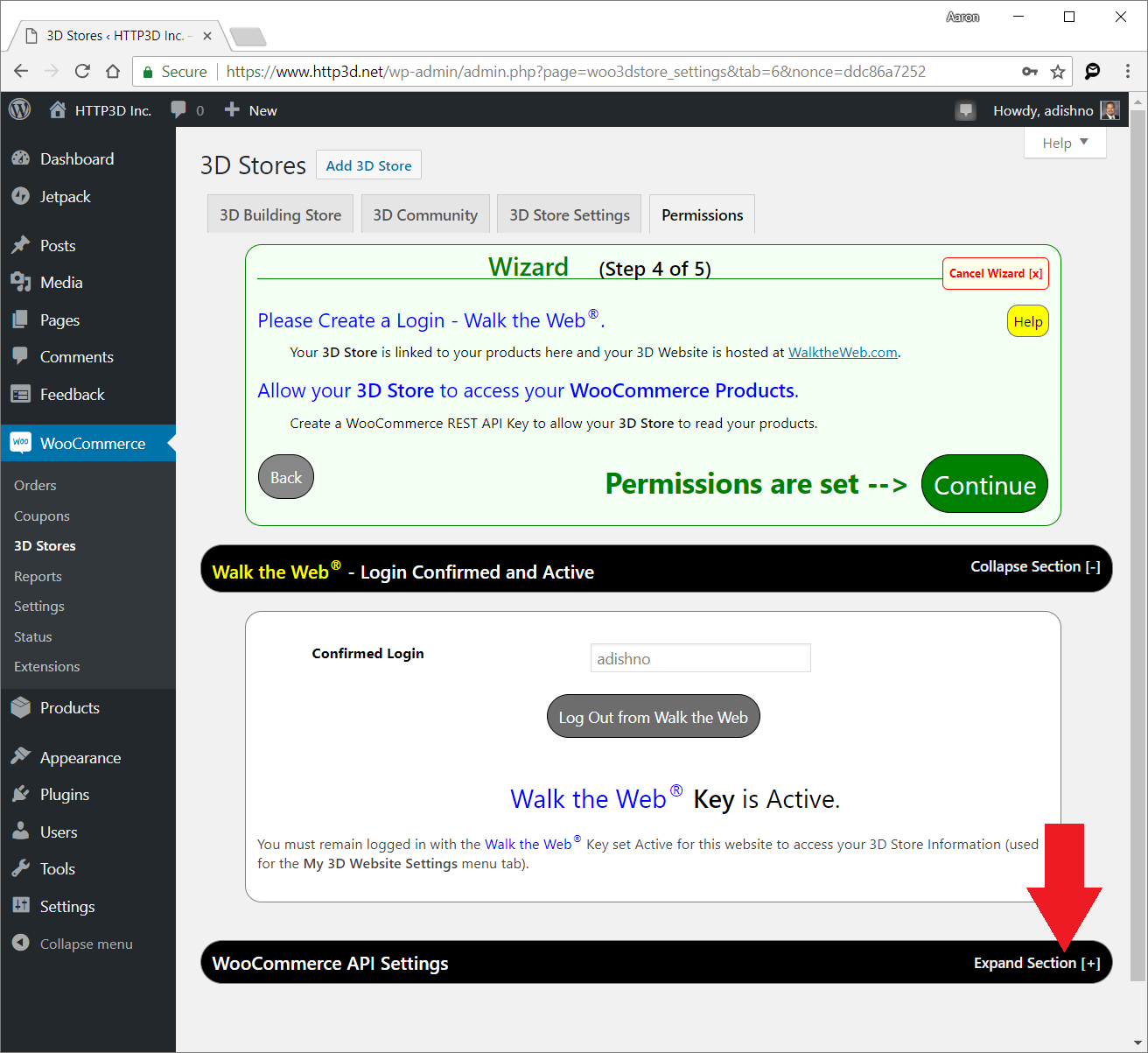
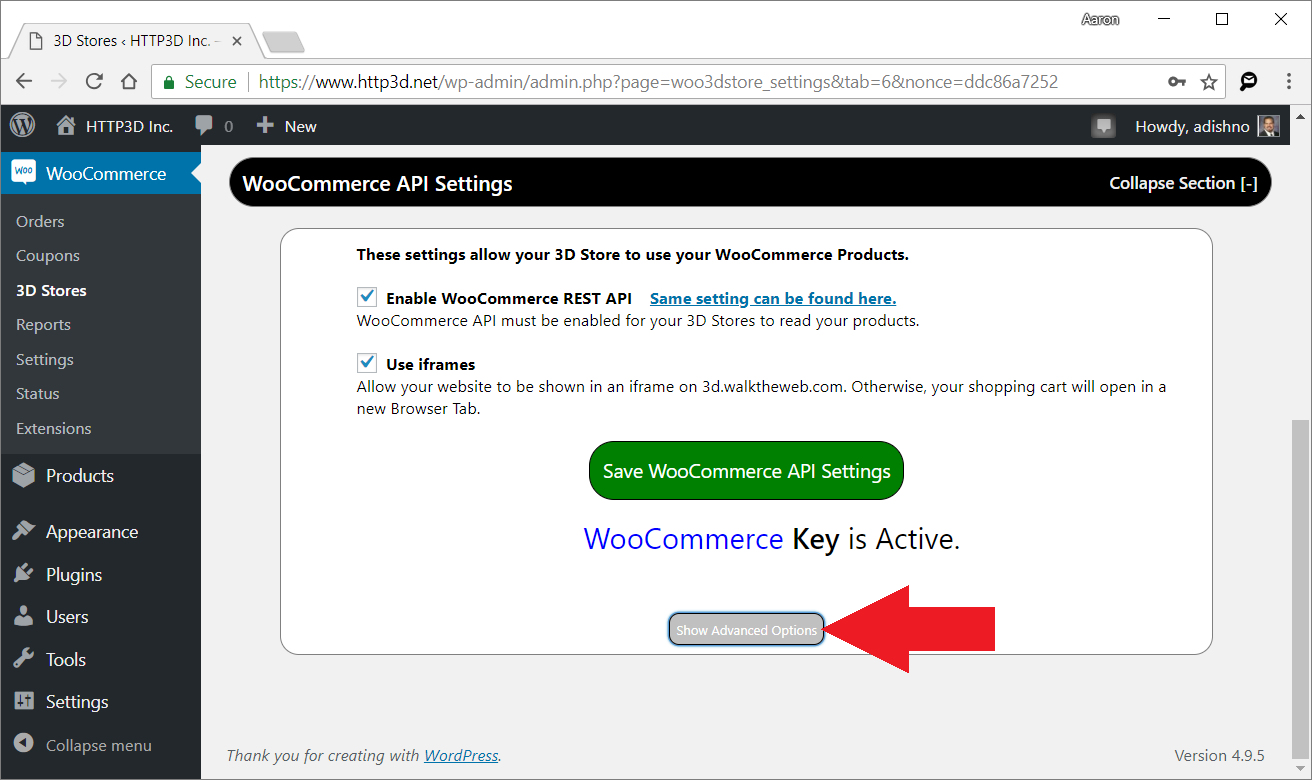
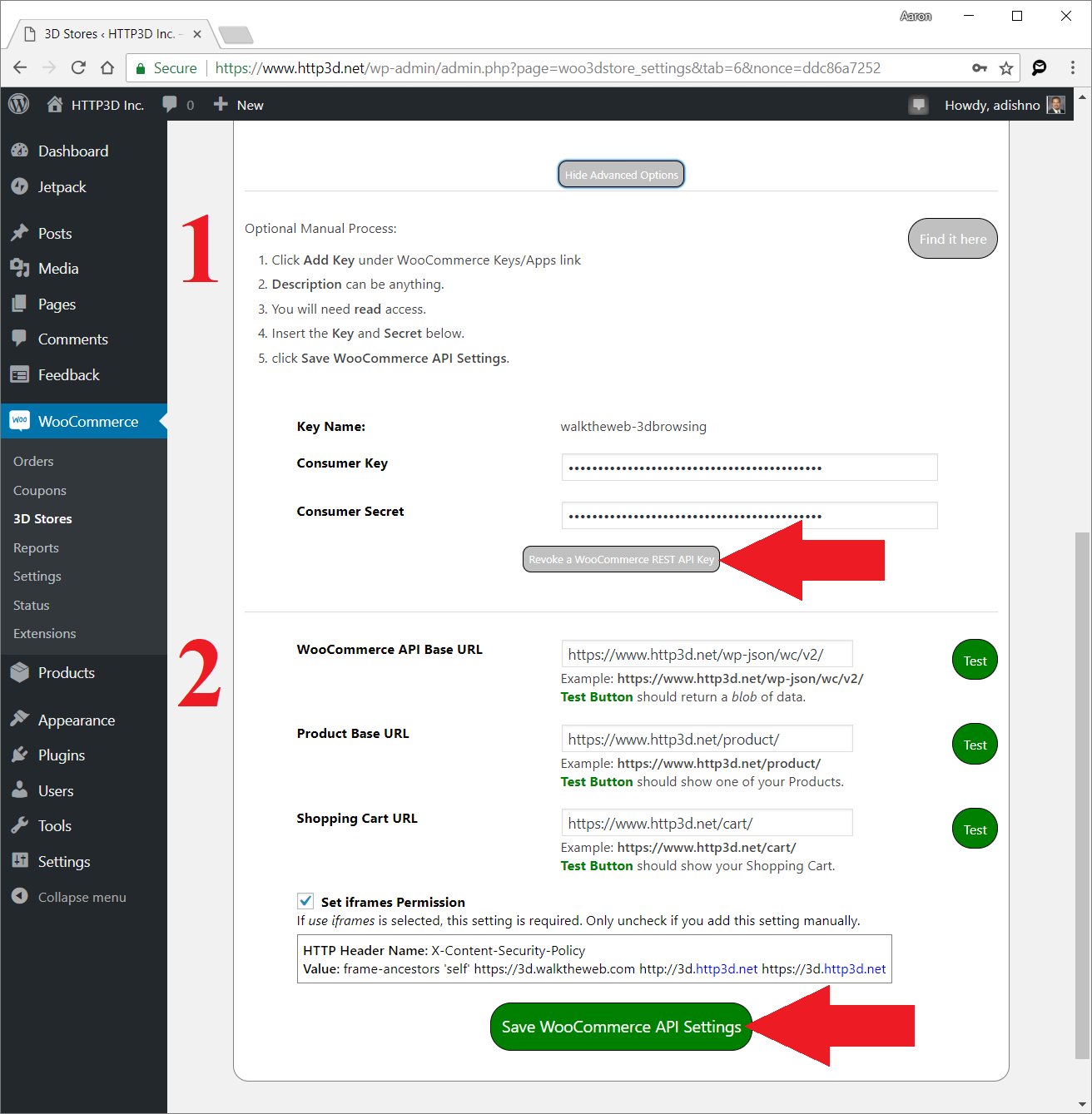
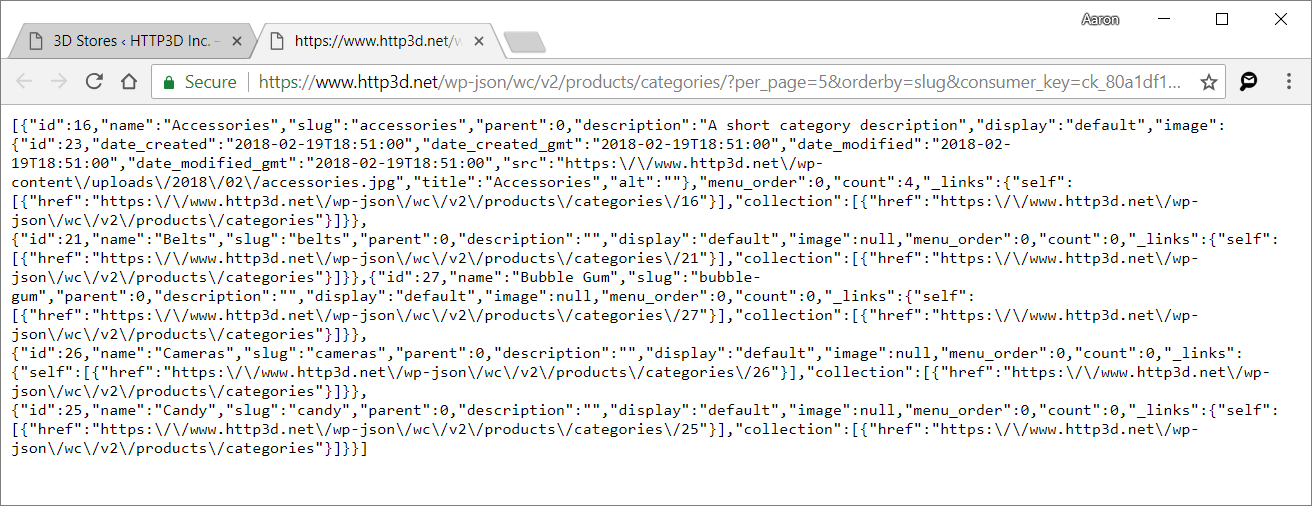
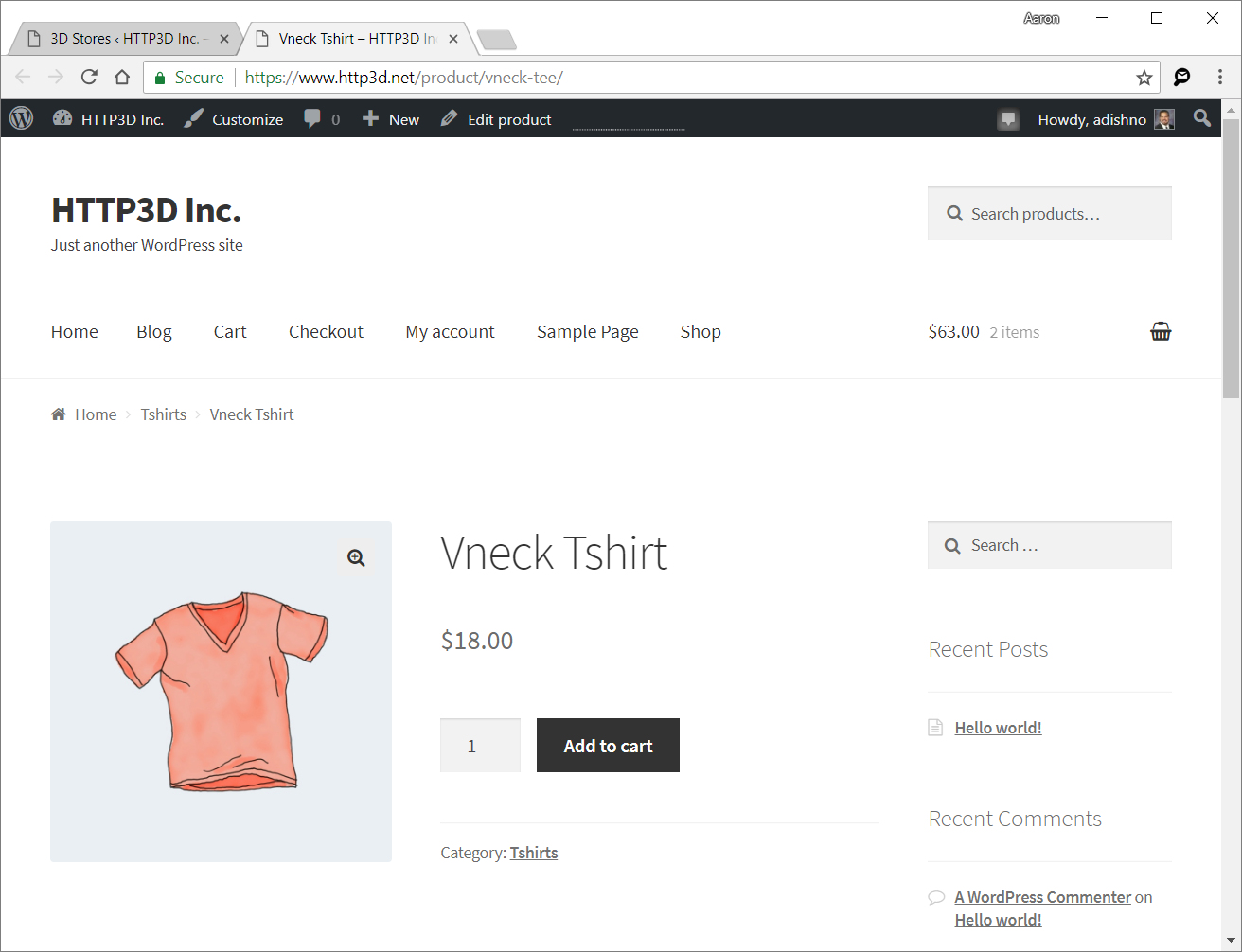
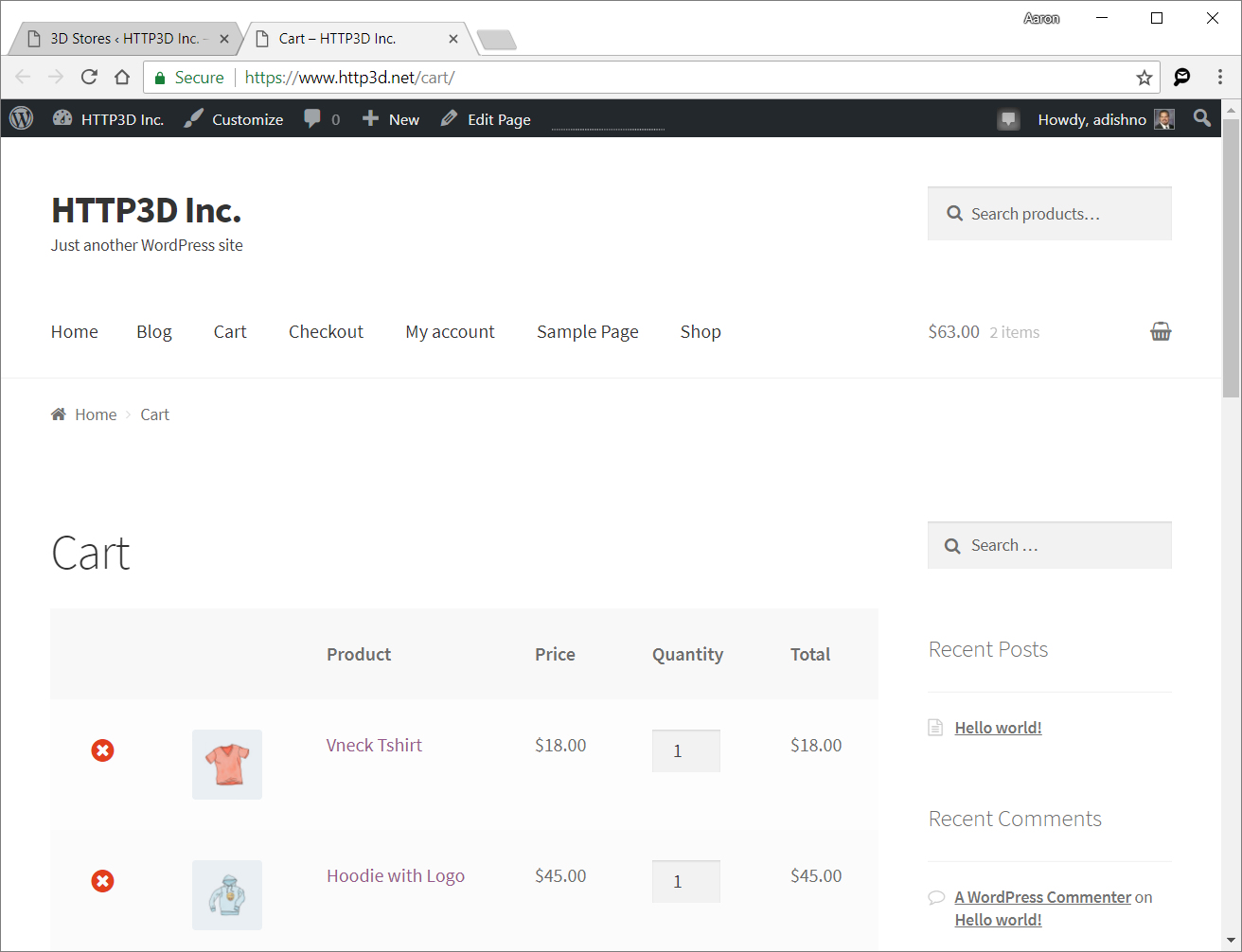
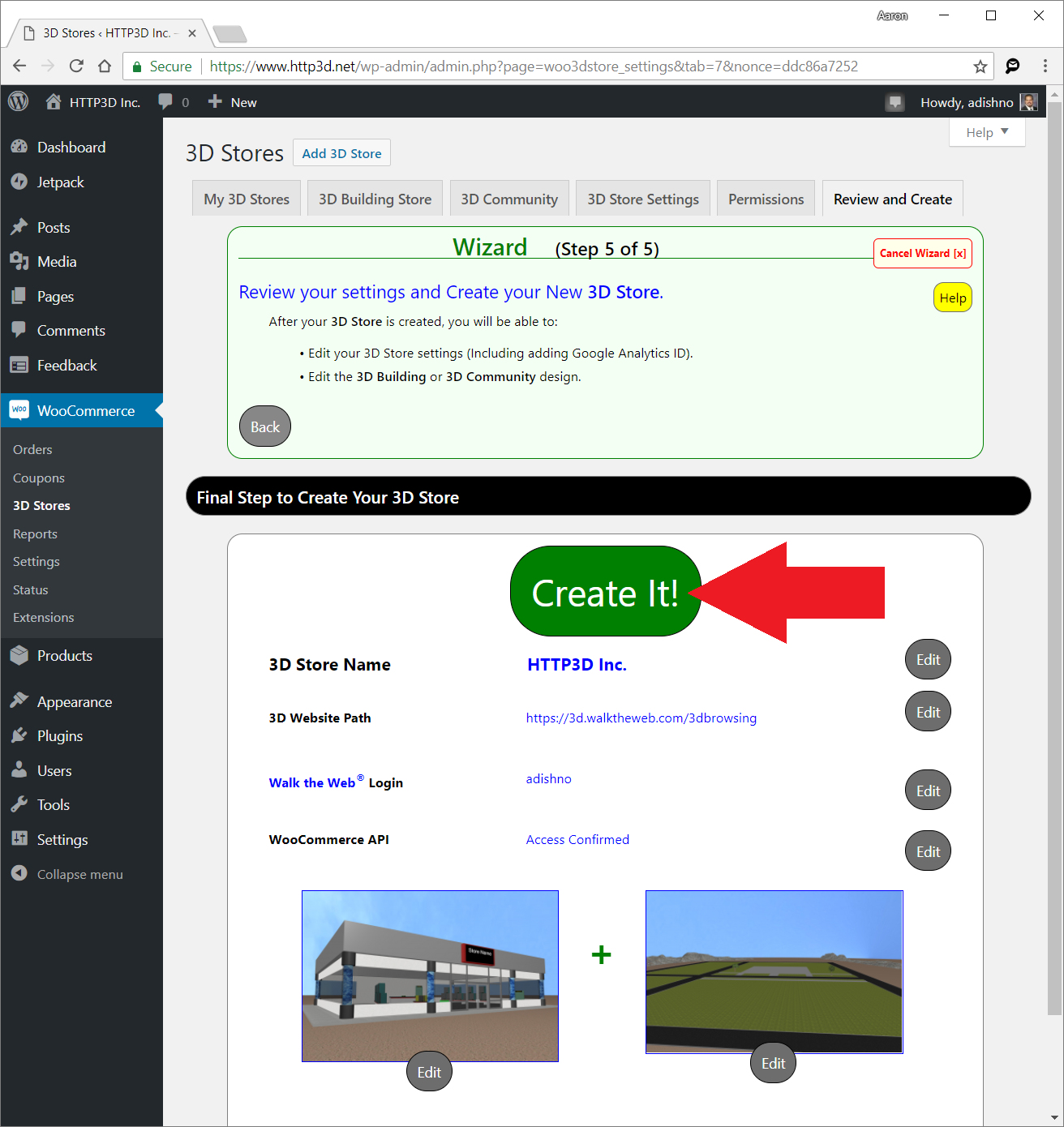
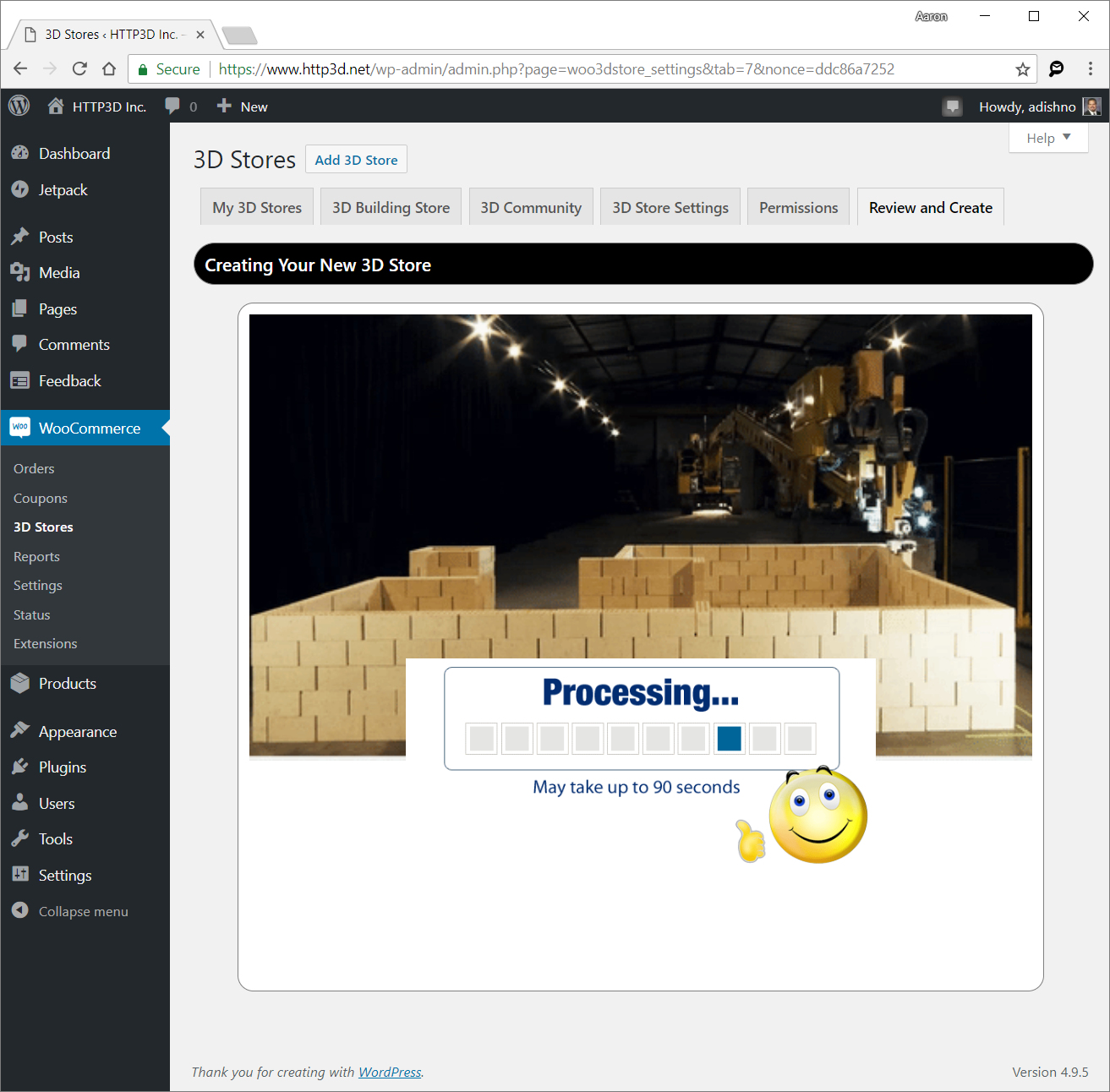
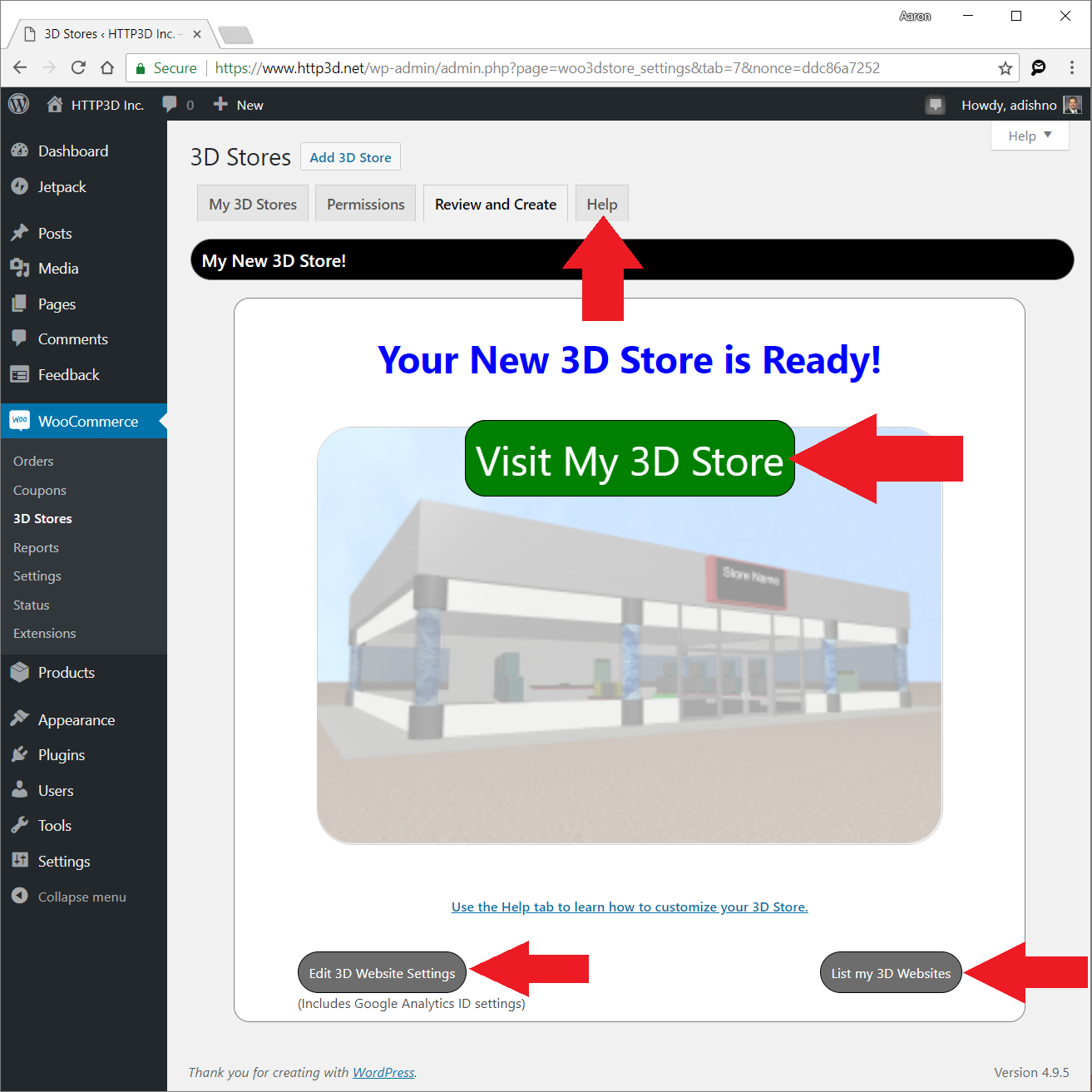

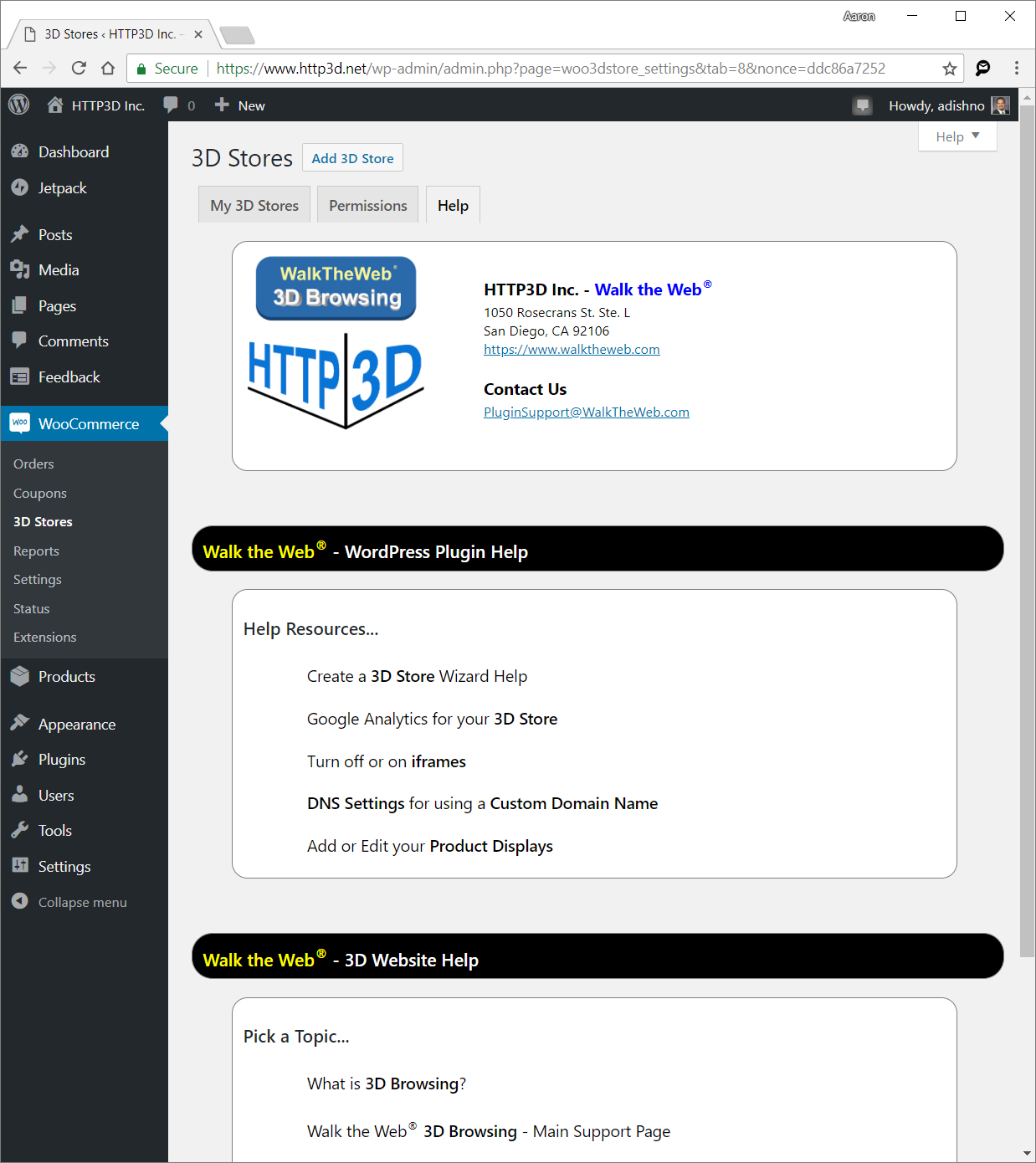
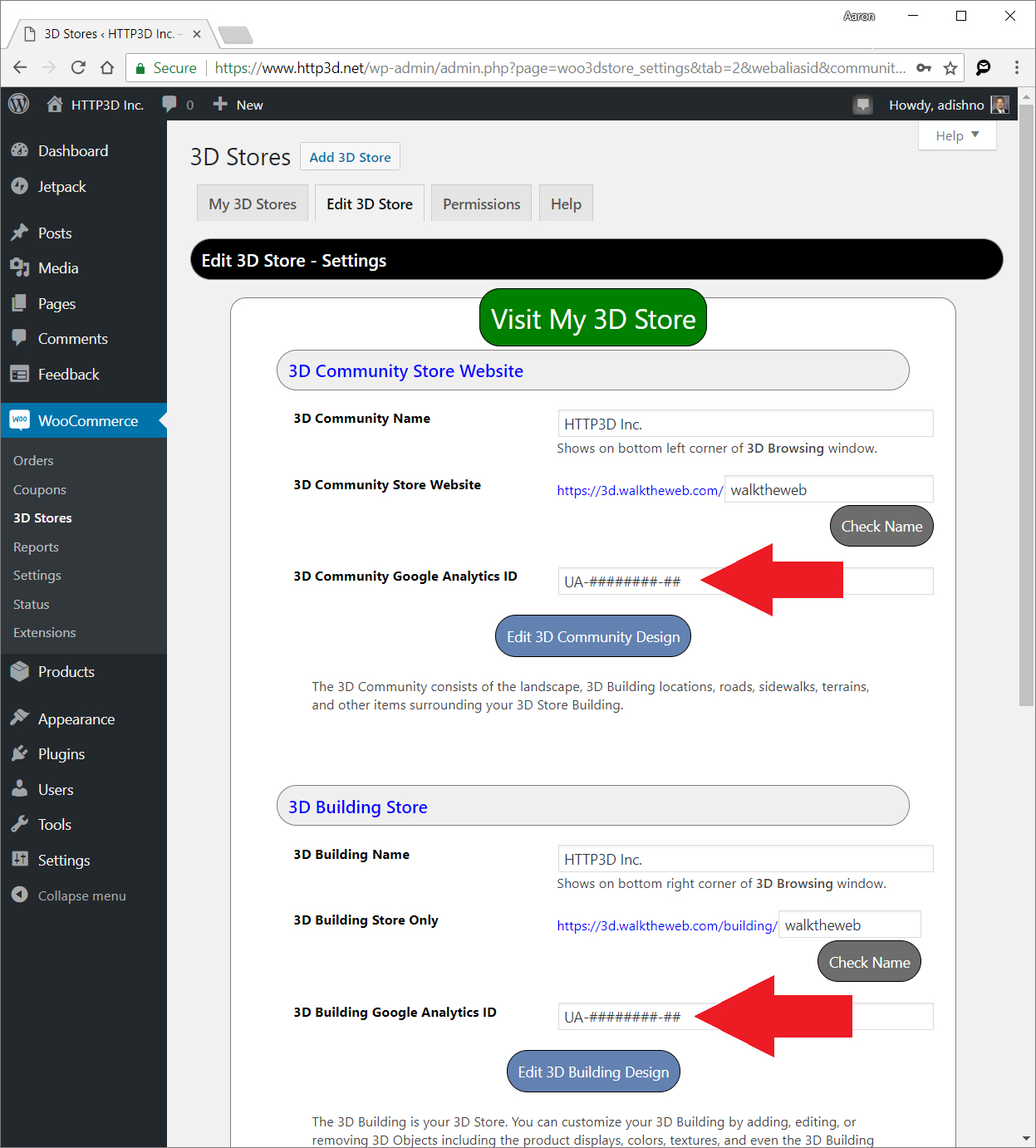
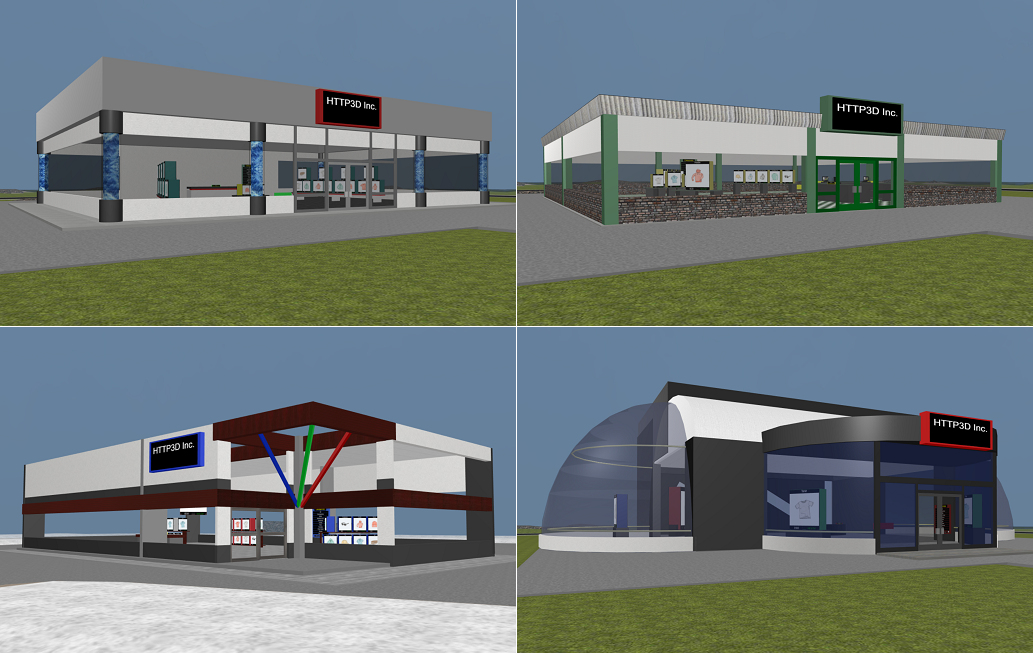
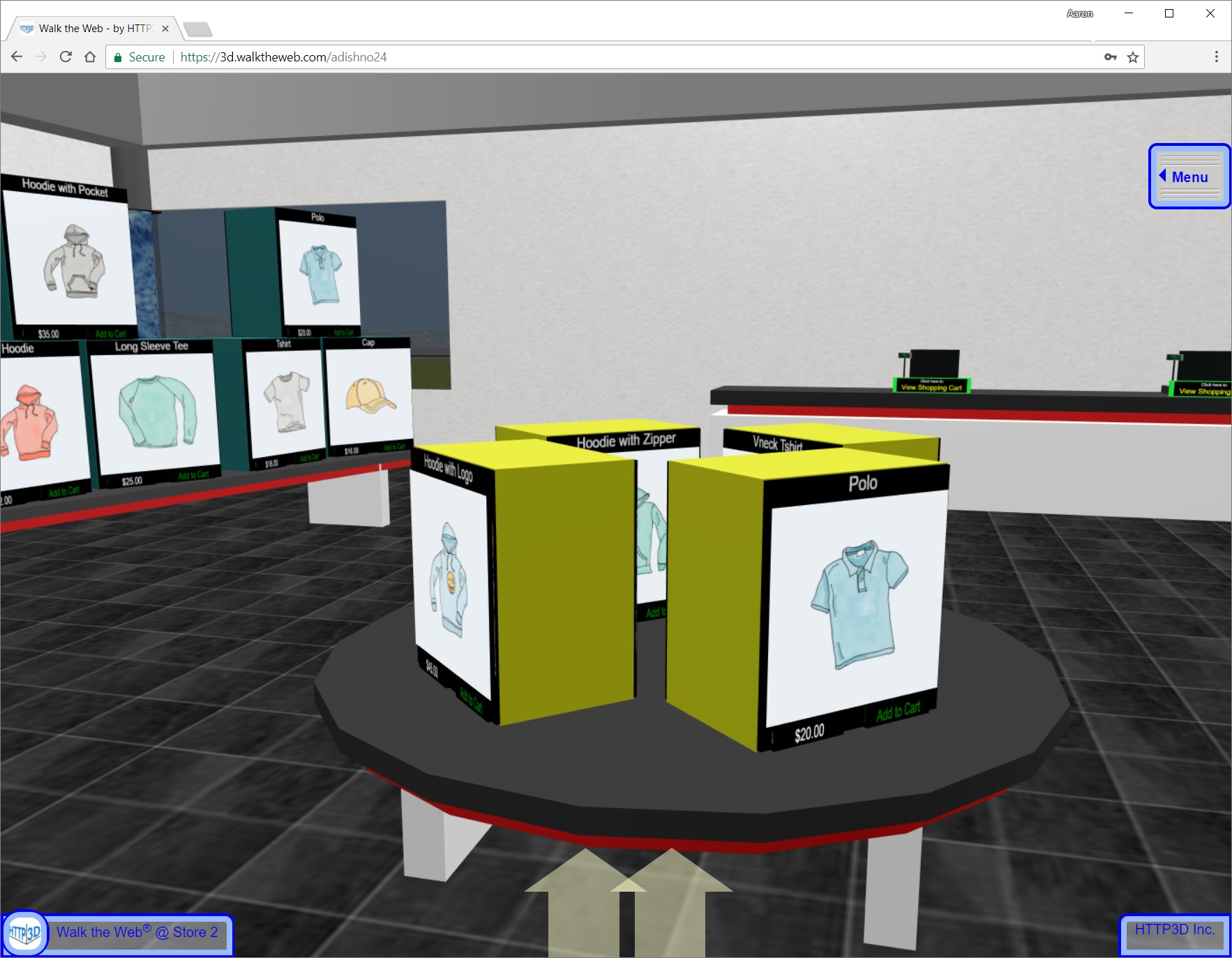
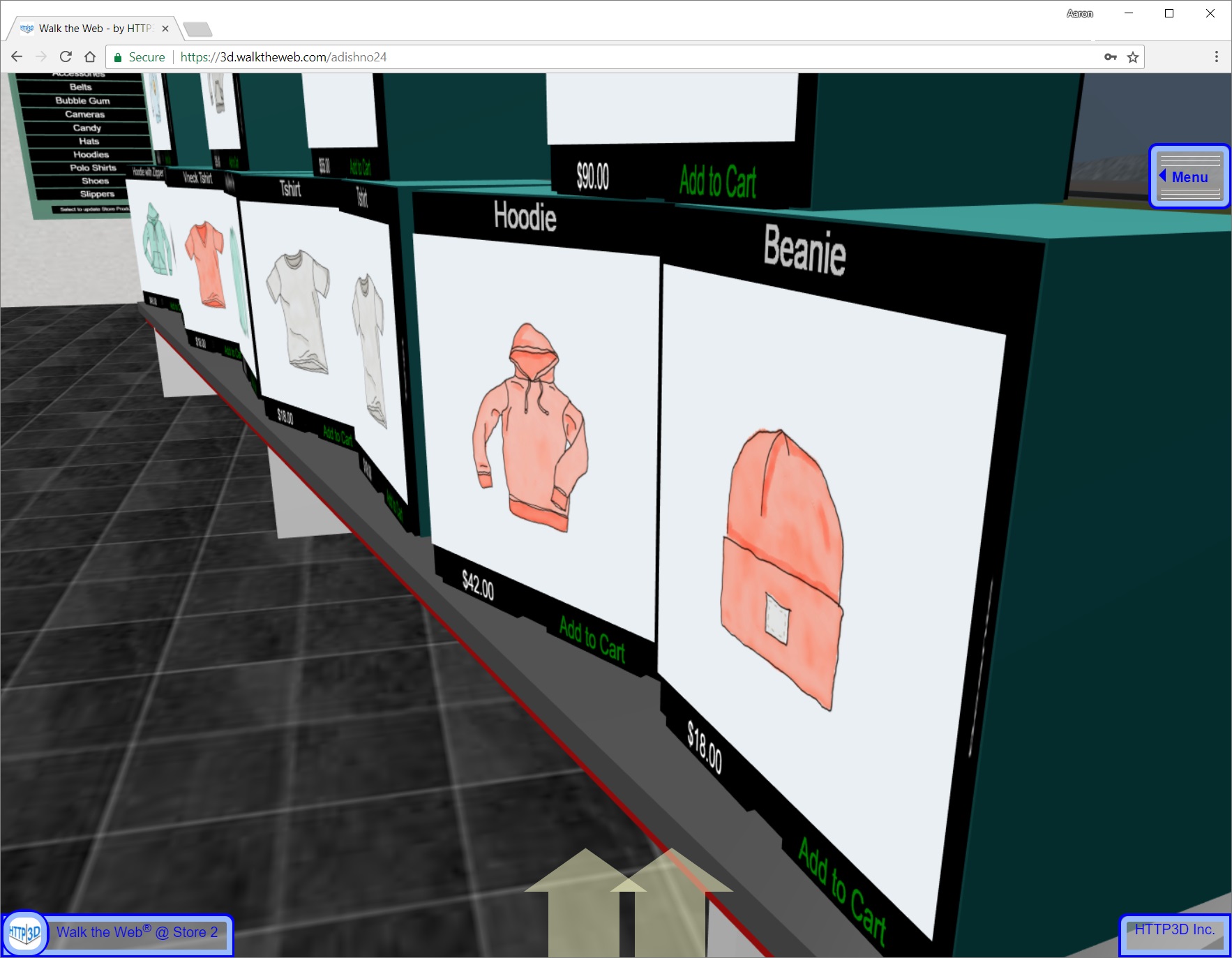
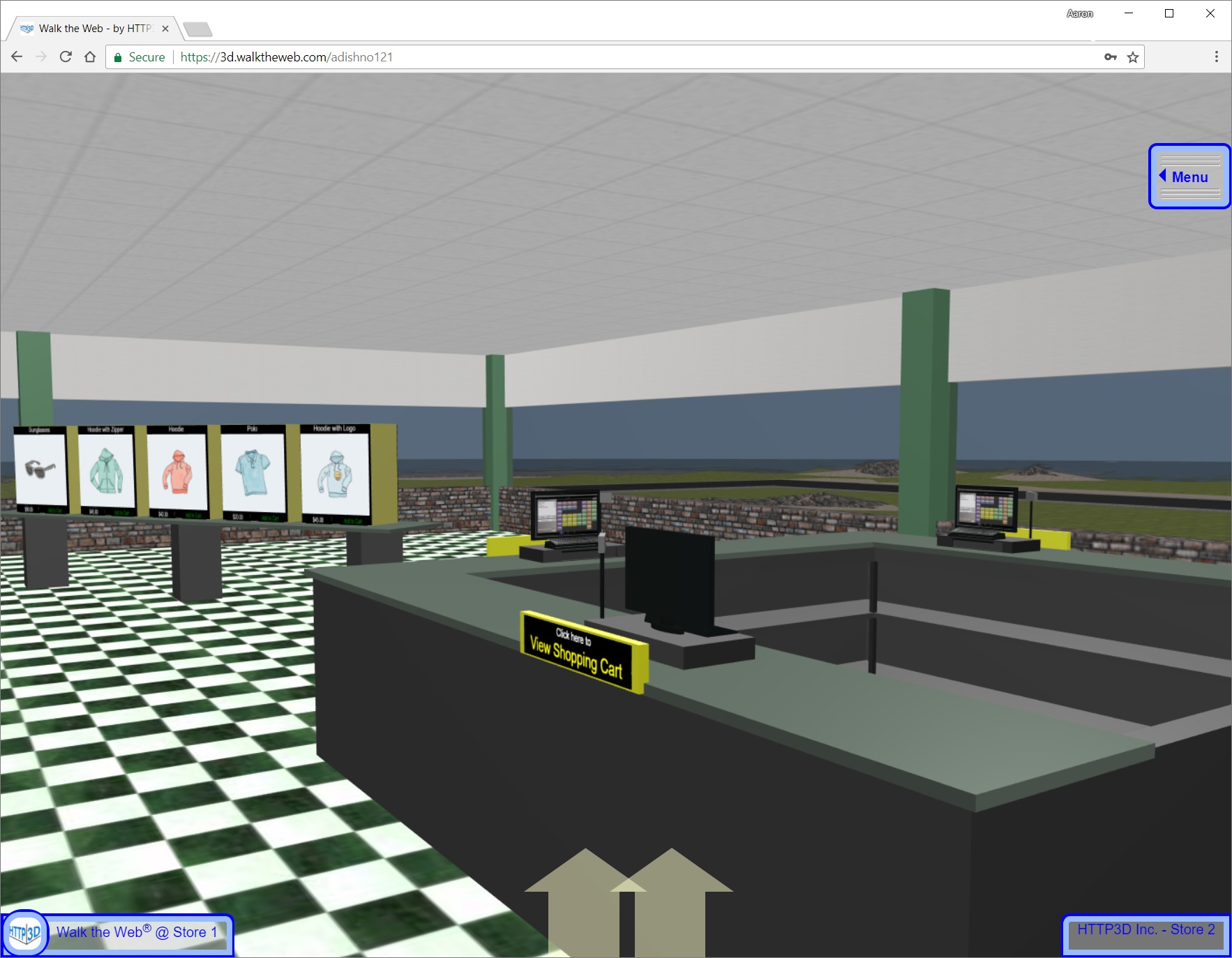

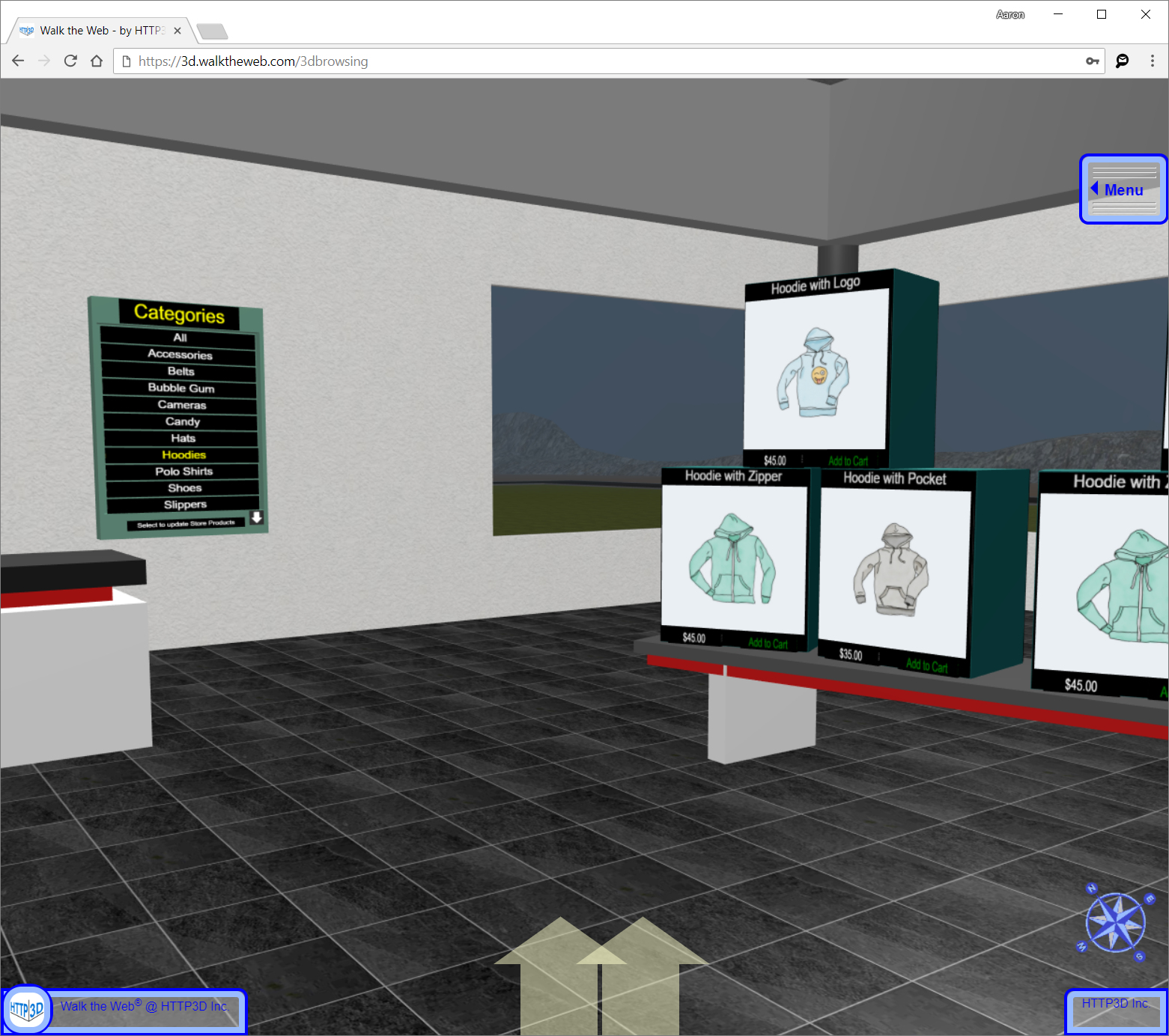
Installation
Add a 3D Store to your online shopping website in about 5 minutes!
Just 5 simple Wizard steps:
- Select a 3D Building from our list of 3D Store Templates
- Select a 3D Community (3D Scene and landscape) from our list of 3D Community Templates
- Set your 3D Store Name and URL - https://3d.walktheweb.com/YourBusinessName
- Set the permissions: Walk the Web® User Account and WooCommerce API Key (easy with the wizard)
- Click Create it!
Here is a Step-By-Step tutorial.
Support
- What is a 3D Store?
- Walk the Web 3D Store Plugin Requirements
- Create a 3D Store
- Open my Products in iframe instead of New Tab (setting)
- Google Analytics for your 3D Store
- Custom Domain Name DNS Setup
- Trouble Viewing 3D Websites?
Contact Us
Have any questions for us?
If you have any questions about our products or services, please feel free to contact us.
Corporate Office:
1050 Rosecrans St. Ste. L
San Diego, CA 92106
Phone: (WAL)KTH-EWEB (925-584-3932)
Email: info@walktheweb.com
